|
Statistics
Total online: 2 Guests: 2 Users: 0
|
Trade
Exerciser on the Forex market. Learn to trade the market free.
Forex trading is a very promising activity, which in many people develops from a hobby into a job, sometimes even basic. Traders no matter is falling or rising market, because you can make money on any price movement.
Perhaps the most popular trading platform for trading Forex is MetaTrader 4, which can be downloaded free of almost any broker. Through it you can trade on the foreign exchange market, but not only.
First MetaTrader 4 allows you to easily create a demo account where transactions take place not on money, but on virtual points. Imitation trading in this market, as all quotes that a person sees, is absolutely real, just like broadcast and traders who were making deals on Forex.
For download terminal and of receiving a demo account, it is necessary to take some action, as described in detail here. If during the registration process, downloading MetaTrader 4 or create demo account you have any questions, just contact the support broker, such as through online chat.
Download link of MetaTrader 4.
Secondly, in MetaTrader 4 easy Forex simulator, which allows you to set any period of history and to train. You can control the scrolling speed of the quotes, which saves time for those who are studying or someone who just decided to test the trading system.
Run the exerciser on the Forex
After the launch of the MetaTrader 4 terminal it becomes available "strategy Tester", located at the top of the platform:
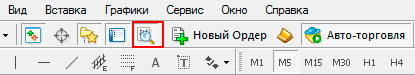
Further all is simple, in the resulting window, select the currency pair and period that interest us. Be sure to put a tick for visualization, there's a customizable feed rate quotes. All in all, it is designed for testing EAS, but no one bothers to use the "strategy Tester" as a trainer.
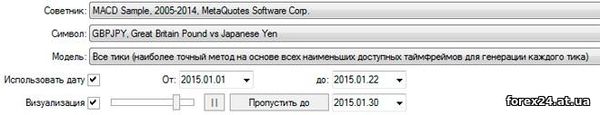
A new window opens that You can change just the same as all the others. Then you can speed up the data flow when it is visible that no on the market situation, in which You can reflect on the conclusion of the agreement. If it becomes apparent, that there is a circumstance in which it would be possible to open a position, you should slow the movement of prices (the slider to show the visualization).
If after Your chosen period of time, the terminal refuses to scroll through the quotes, you need them just to load. To do this, click in the terminal: "Service", "Archive of quotations". In the left of the opening screen select the asset that we are interested in, for example, GBP/USD and push "Download".
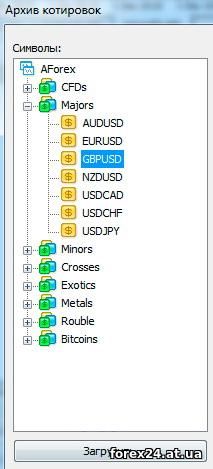
After the terminal downloads quotes history on Your chosen asset, try to start the flow of data in the strategy tester. That's not such a clever trainer for learning the trading in Forex. There is a more advanced version, which you can use during the broadcast of quotations on the history to make deals, set their volumes, place orders take profit and stop loss.
The whole process is exactly the same as when trading on a demo account or a real Deposit. This version of the simulator is completely free and is available for free download, but more about that in our next review.
|
| Category: Binary options | Added by: (07.11.2017)
|
| Views: 261
| Rating: 0.0/0 |
|