|
Statistics
Total online: 1 Guests: 1 Users: 0
|
Trade
Forex-Eye 10 - download indicator
Indicators on the foreign exchange market vary not only by work but also on the complexity of the device, informativeness and so on. Forex Eye, which will be discussed today, it is a full-fledged shopping complex, which contains various analytical tools.
There are several versions of the indicator, the latter of which at the time of writing was the tenth. However, the program is not updated for several years, so the likelihood of a new version of small.
When the author managed to create a quality Analytics tool, you need to rework immediately disappeared. Below see how to trade with Forex indicator Eyes 10.

Free download Forex indicator Eyes 10 here:
The program installed in the terminal MetaTrader 4 the standard way. If You have not previously had a chance to add to their trading platform indicators, look at what you need to do:
1. start the terminal;
2. select File (upper left corner) - data Directory;
3. in the opened window, go to MQL4 - Indicators and copy where eye;
4. close the terminal and launch it again;
5. I open chart of the currency pair (which will be analyzed);
6. choose Insert (top terminal) - Indicators - Custom - eye;
7. in the settings window you can click OK and the indicator light is immediately displayed on the chart.
I recommend, when you see the settings window, immediately change color, as the yellow items are hard to see. However, this can be done at any time, it is enough to perform a few steps:
1. in a random place on a chart click the right mouse button;
2. in the menu choose indicators List;
3. select the eye and click on Properties;
4. the settings window has a Colors tab where you can change the values.
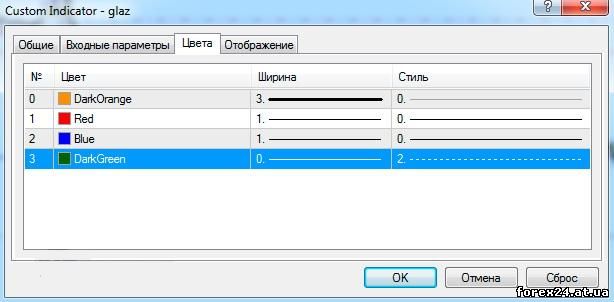
We will now explore the possibilities of the program. Notice that the eye can be used in several ways, depending on the style, which decided to adhere to.
The components of the indicator Forex Eye
After installing the program to your chart there is a lot of different information, so, let's begin consistently to understand the indicators. First, pay attention to the small information Board that is located in the lower right corner:
• Time Left - how many minutes will close the current candle (bar);
• Strong up trend means that the global trend of growing;
• Strong down trend down trend on the market;
• Sideway trend - sideways market.
The value of a Strong up trend Strong down trend, Sideway trend may not appear simultaneously, since it is only the options market.
The horizontal line indicated by the names Zone, represent significant price levels in recent days. The countdown starts from the current day which is assigned the name of Zone 1. In addition to the levels on the chart shows the fractal several levels of significance:

The most significant marked with yellow circles (I changed the color to orange), less significant but more numerous blue and red dots. The colors denote only belong to the local extrema minima (red) and lows (blue).
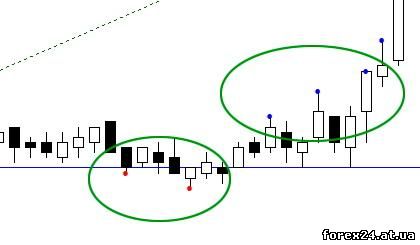
The main extrema connected by dashed lines, which immediately recalls the ZigZag indicator. In principle, it is a reflection of the Forex eyes on the chart, and now look at how all these tools can be used.
Trade with Forex Eyes
This indicator allows to not a little useful information from the market, and using different methods of trading. Below will tell you more how to trade indicator Eye within the day.
For starters, pay attention to the information on the global trend located in the lower right corner of the screen. Can then be three options:
1. information that the market side is waiting for the situation to change;
2. the program informs about the global growth - stunted version of the conclusion of transactions on sale;
3. if it is on a downward trend - will ignore the signal.
Now consider the example transactions for the purchase and the sale will be mirrored. Wait, when will be created the next extremum is a minimum, is circled in red. Next, we will be interested in less significant extrema, and, once the trend is growing and we need only then buy, then wait we will red dots.
I recommend to pay attention to these two indicators:
• Scalper Dream
• TDI

Once formed on the chart the first red point (local minimum), we conclude a deal to buy. Why do I need to wait for the red dot with the growth of the market or a blue point in a downtrend? These extremes demonstrate the correction in the market, when it is very profitable to enter into transaction aimed in the direction of global trends.
As for stop loss, here everything is quite simple. It should be placed few pips below (for the case of transactions for the purchase of) the last significant fractal as shown below.
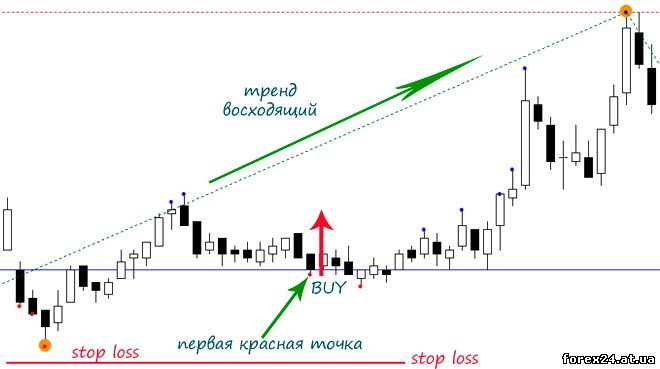
When the position is already open and the profit on the transaction will be gradually increased, it is possible to consider the offset of the stop loss order following the price. If to speak about profit-taking, that the strict rules the author of the Forex indicator Eye is not defined. As a rule, take profit is not used at all, and closing profit occurs when the market reversal and a meeting with the stop loss order, which by that time already moving in the plus area.
Another option is to combine the previous method and the rules of emergence of new local extrema. Let's use the example of market growth and operations buy.

After the occurrence of a red dot we conclude a deal to buy, place stop loss as described earlier. Next, use a trailing stop which will follow the price, but be prepared to close the deal as soon as the chart is a significant local maximum in the red circle.
Sometimes it happens that the position is closed by trailing stop faster than the extremum is formed, which is why this method of closing arrived and is combined.
Forex indicator 10 allows the Eye to fully analyze the market situation. In addition, the levels of which I did not mention in the example of trade, can also be used for placing stop loss and adding to volume. However, it is suitable for other use of the Forex eye, and is beyond the scope of this review.
|
| Category: Forex | Added by: (05.11.2017)
|
| Views: 1255
| Rating: 0.0/0 |
|